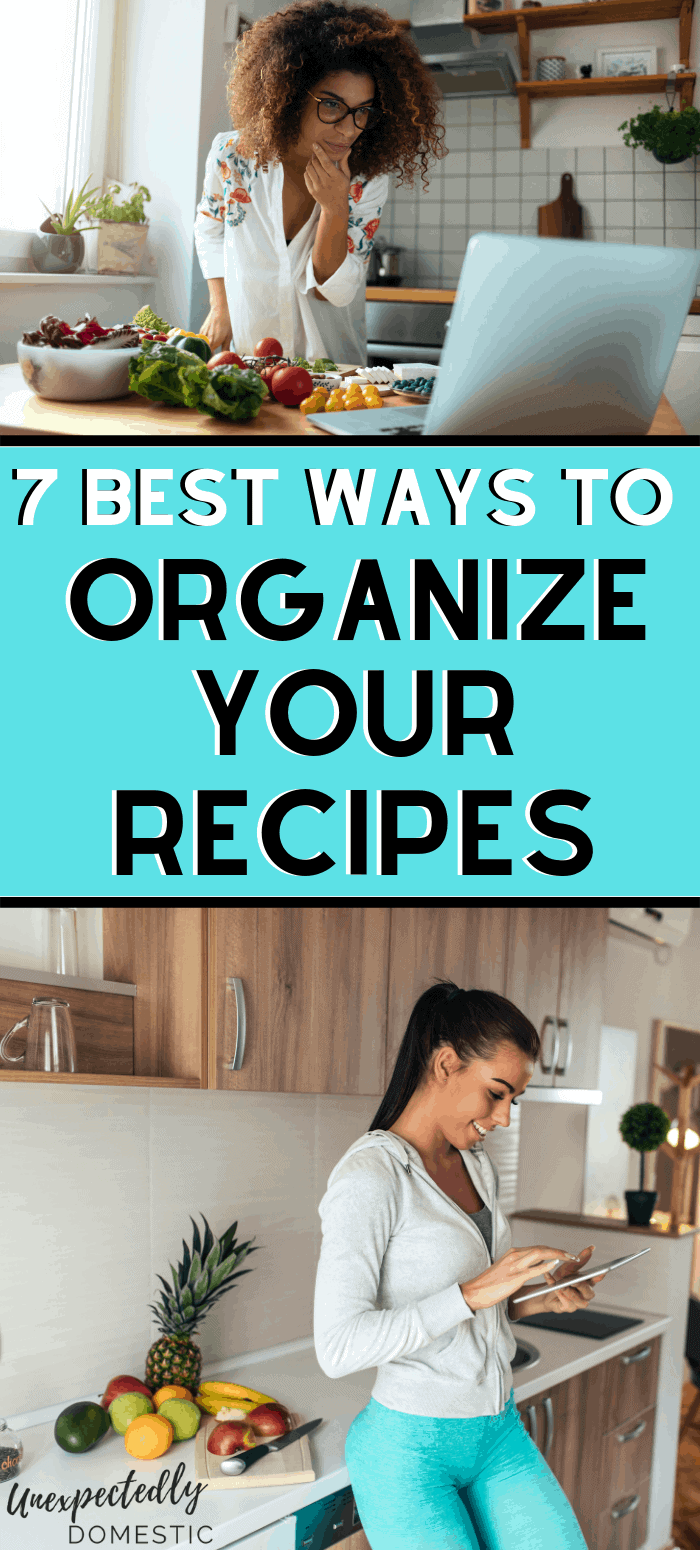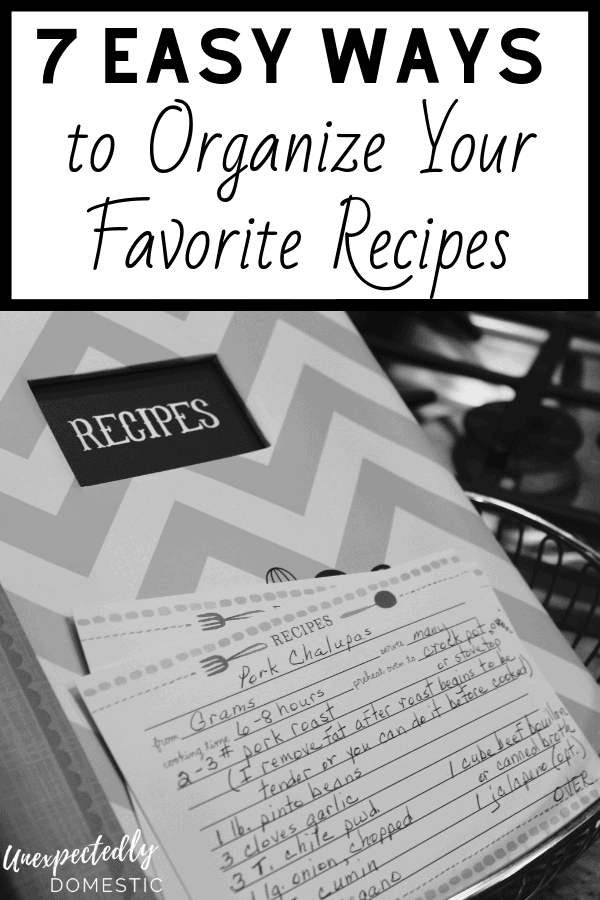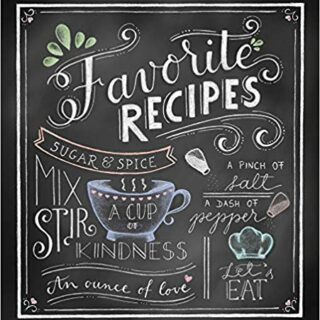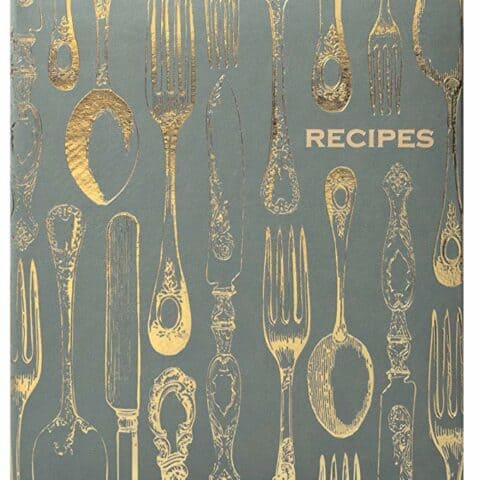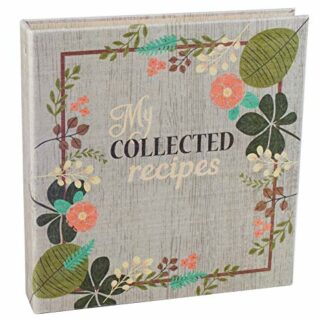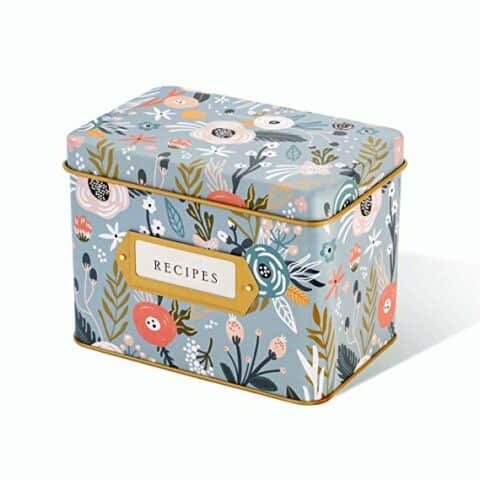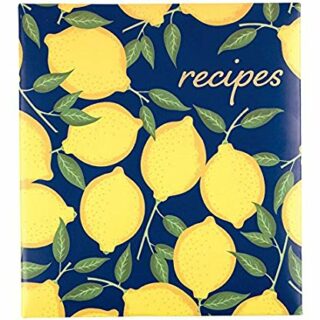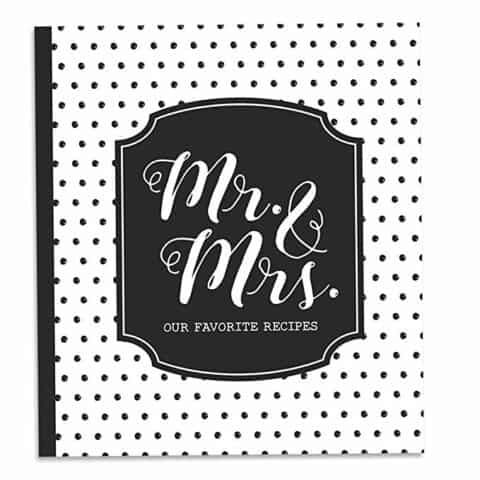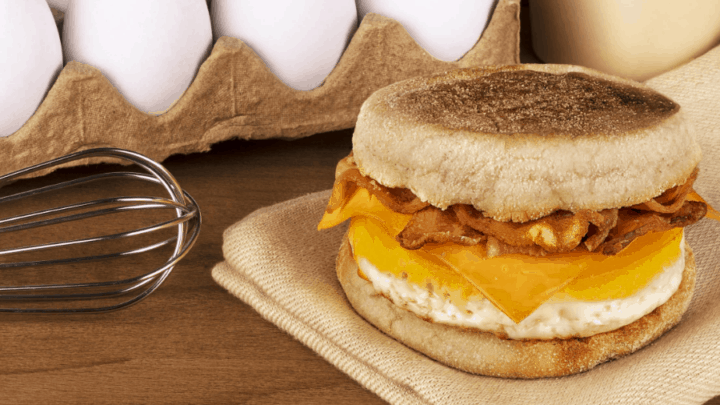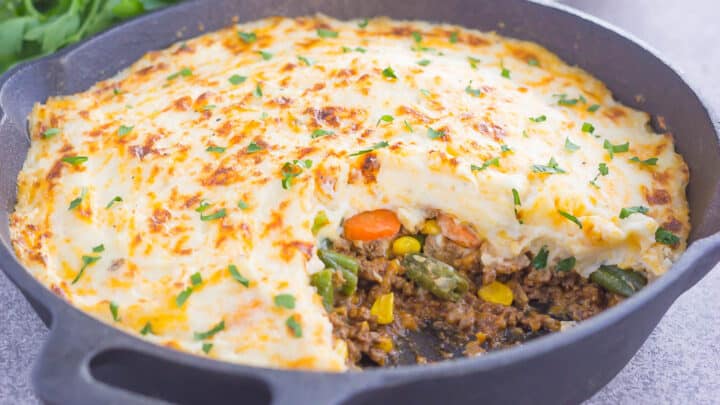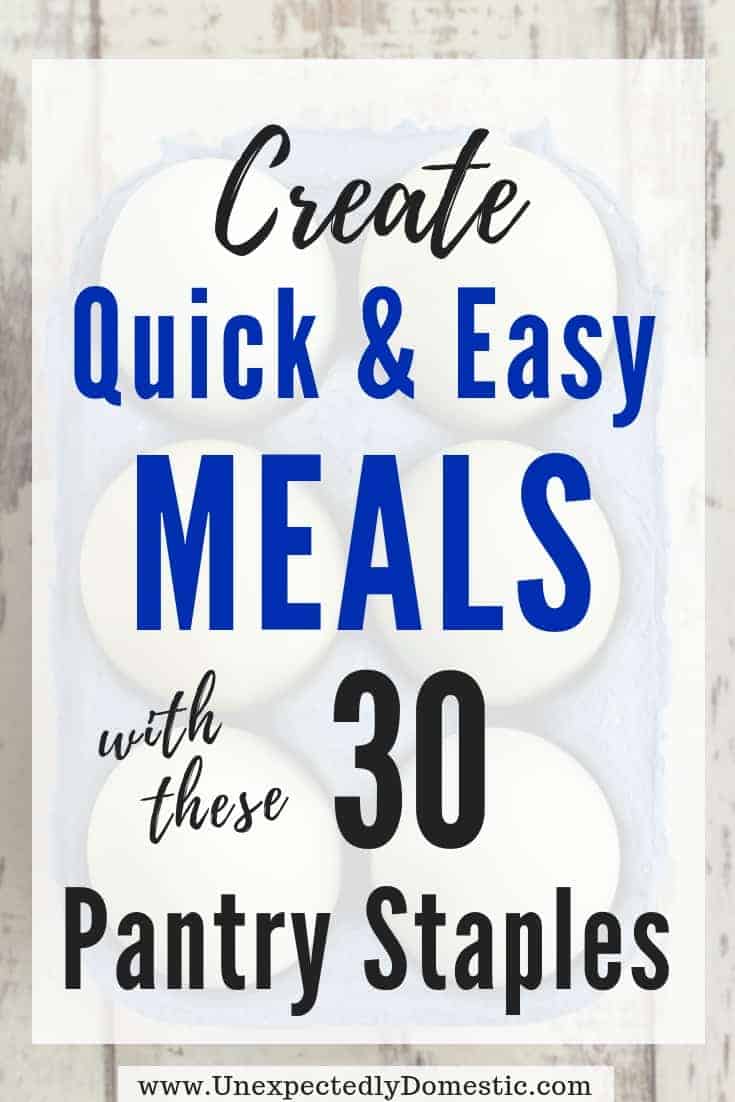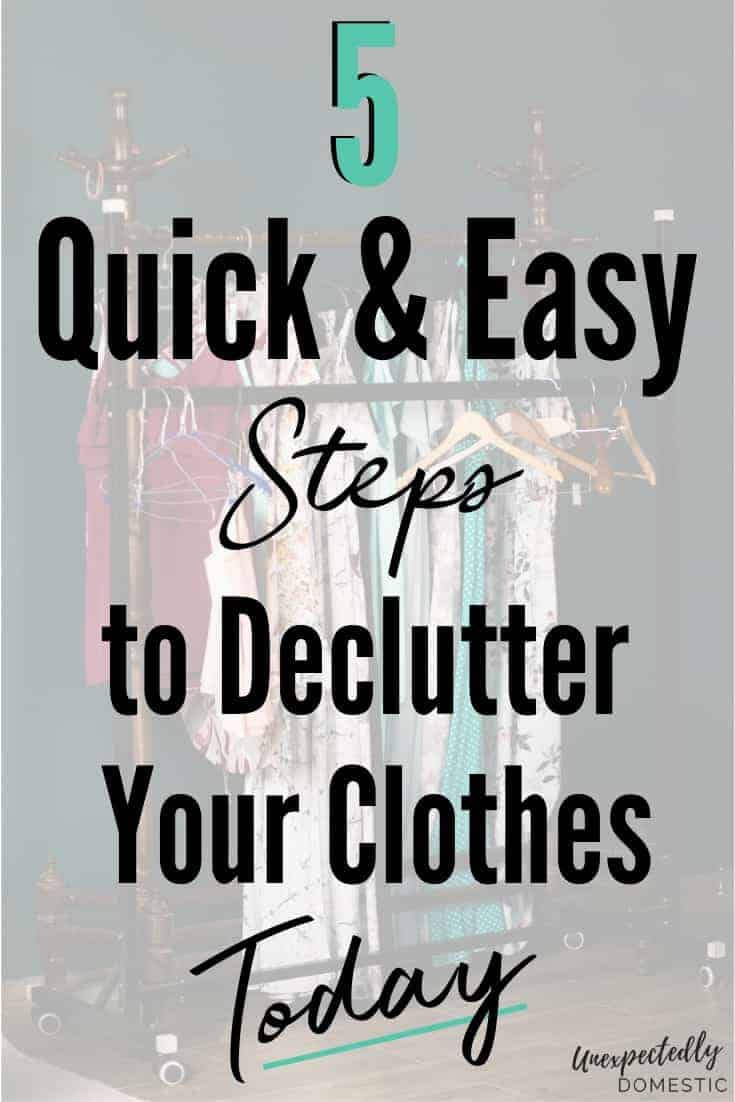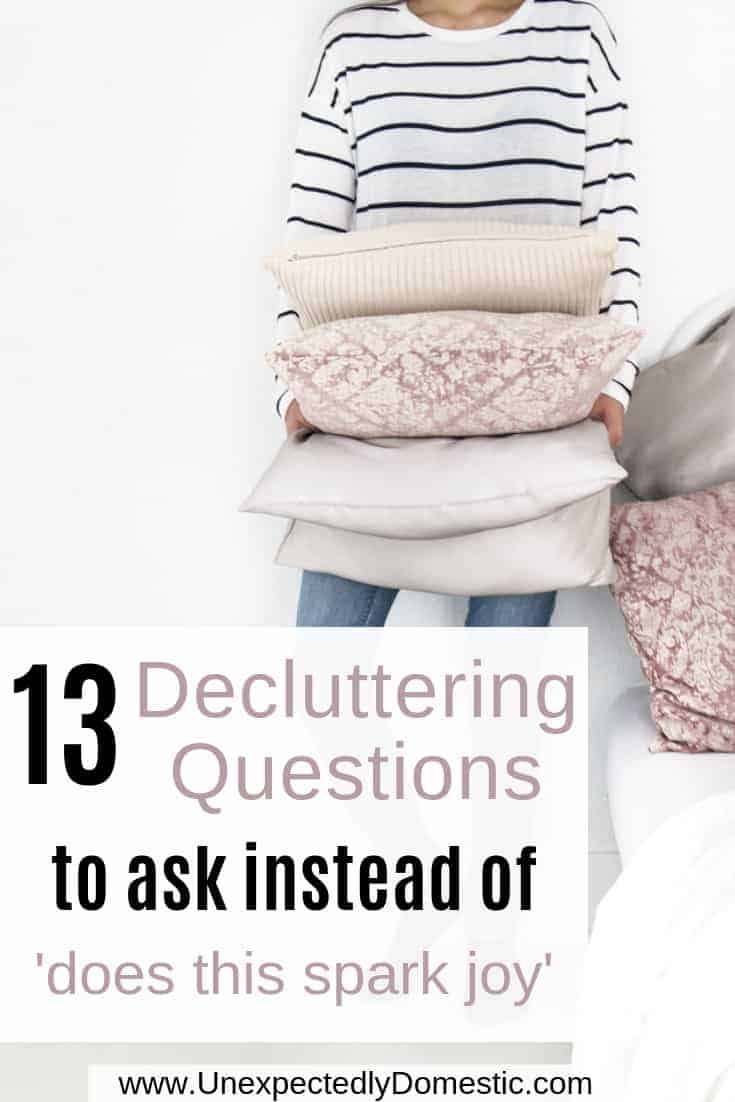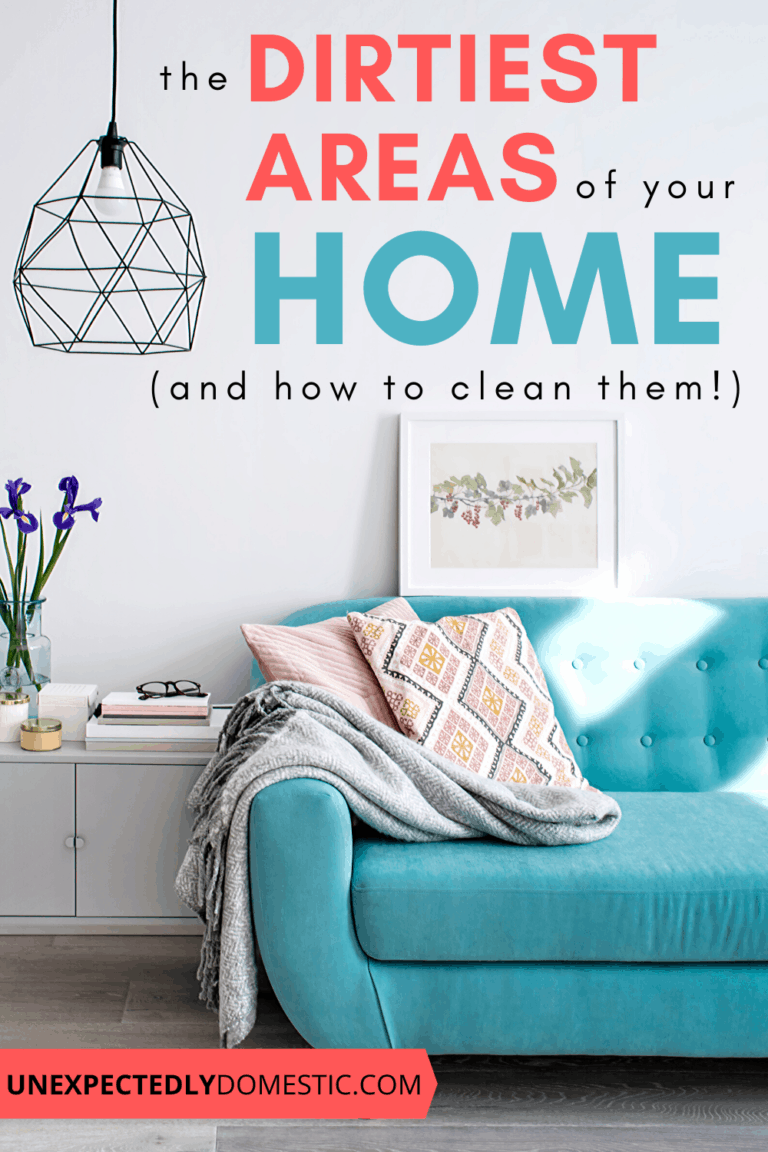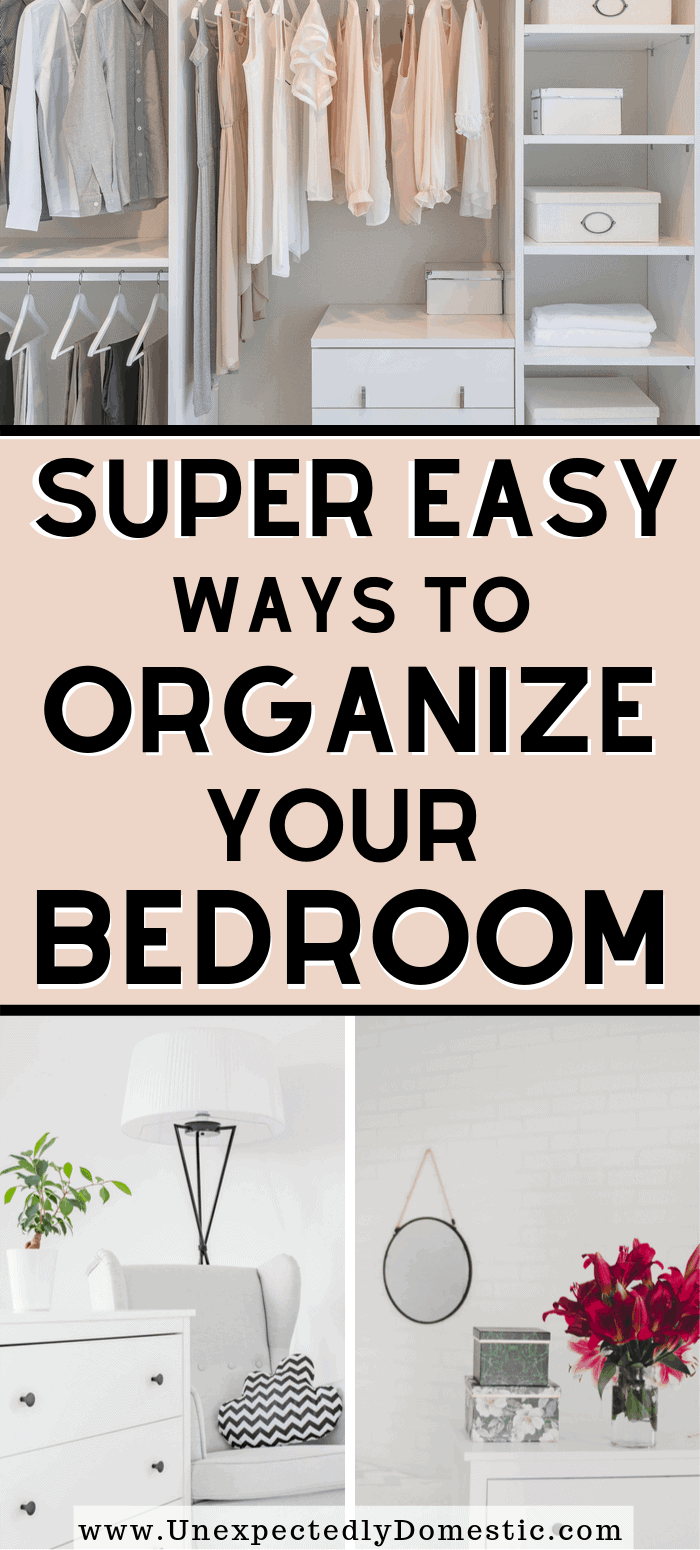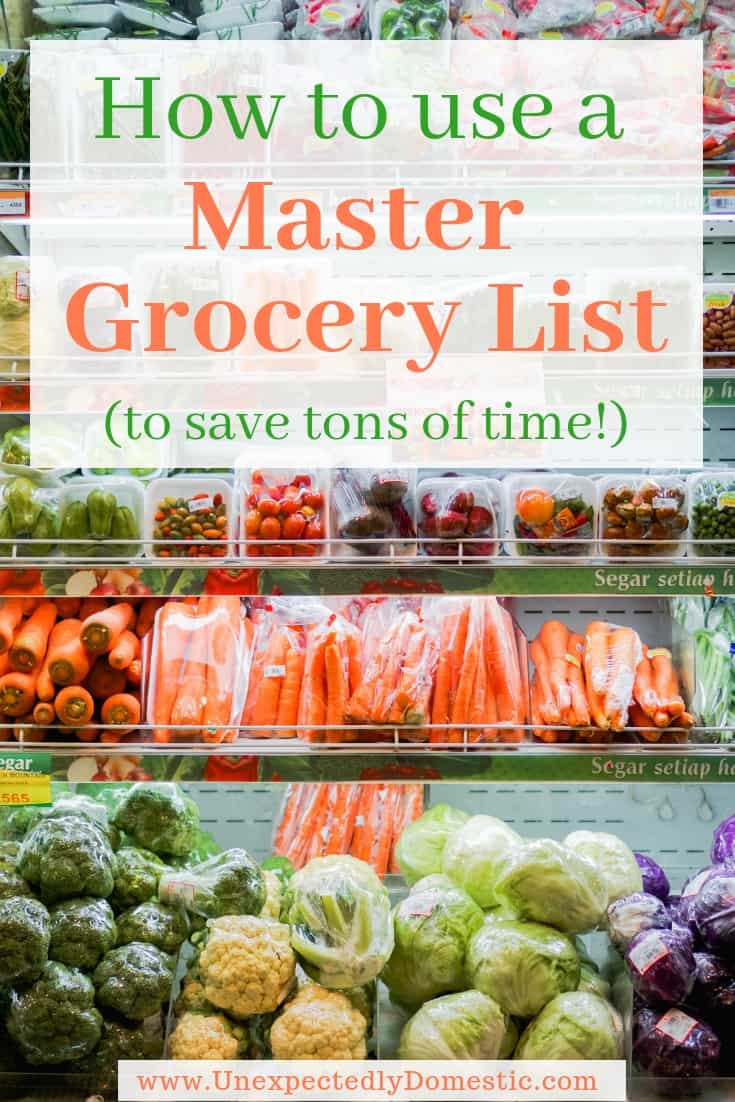7 Brilliant Ways to Organize Your Recipes (so you can actually find them!)
How to organize recipes so you can actually find and use them! Here are the best ways to organize and categorize your recipes from all sources.
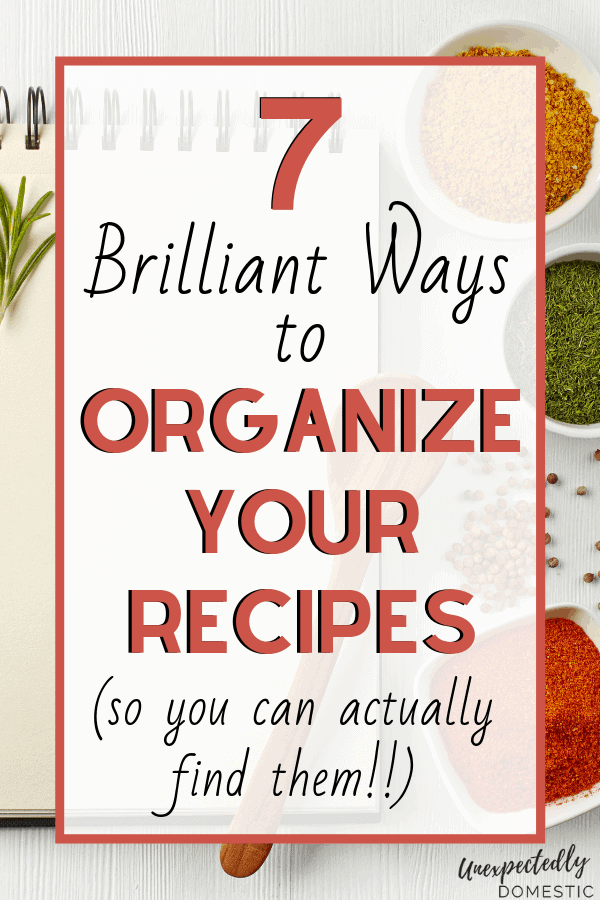
I don’t know about you, but I have recipes all over the place. There are all the ones I’ve saved on Pinterest, tore out of magazines, and bookmarked on my computer.
Plus family classics that I want to hang onto forever.
I’ve been on the hunt for how to organize recipes the best way. And I’ve come across some really great ideas!
I’m going to use a combination of these methods. Pick and choose what will work best for you!
You May Also Like:
- How to Get Started Meal Planning Today: 10 Super Easy Tricks
- Free Printable Master Grocery List (so you stop forgetting things!)
- How to Declutter Your Kitchen Fast (the exact action steps!)
- 10 Things You Need to Organize Your Messy Kitchen
This post may contain affiliate links. You can view my full disclosure policy here.
What is the best way to organize your recipes?
The best way to organize your recipes is however YOU will find it most convenient to find and actually use them.
If you have lots of loose recipes from magazines or friends and family, a binder system might work best.
But if you prefer to organize your recipes digitally, an app or spreadsheet might be the way to go.
In this post we’ll look at the following recipe organization techniques, and you can choose which works best for you:
- Recipe binder
- Recipe box
- Pinterest recipe organization
- Google Drive
- Spreadsheet
- Pepperplate App
7 Brilliant Ways to Organize Your Recipes
One of the biggest advantages of having your recipes organized is that it makes meal planning and daily cooking SO much simpler.
In fact, it might even be what it takes to break your takeout habit.
Put in an hour or so of your time to get your recipes organized and save your future self tons of time!
Let’s dive in!
How to Organize Loose Recipes
Organize recipes in a binder
One of the best ways to organize your loose recipes is in a binder.
If you want to organize recipes from magazines (or that you print from online), a binder is a fantastic way to do it.
It’s basically like creating your very own cookbook. You can set up your binder with simple categories like main dishes, side dishes, desserts, etc.
Or if you have a lot of recipes, you can use more specific categories.
How to Categorize Your Recipes
Popular recipe binder categories are:
- Chicken
- Beef
- Pork
- Seafood
- Vegetarian
- Pasta
- Breakfast
- Appetizers
- Soups
- Salads
- Side dishes
- Breads
- Desserts
- Beverages
- Holidays
- Slow Cooker
- Instant Pot
You can also make several smaller themed binders. You could have a binder just for dinner ideas, one for baking and desserts, and one for holidays, for example.
DIY Recipe Binder Supplies:
- 3 Ring Binder(s)
- Multicolor Dividers
- Page Protectors
- Laminator(if you don’t want to use page protectors)
- Label Maker
- 3-Hole Punch
- Recipe Card Sleeves
- The Meal Planning Kit
If you don’t want to DIY your recipe binder, there are some extremely cute ones you can use instead.
They come with everything you need in one adorable package!
Cute Recipe Binders:
Chalkboard-Style Recipe Binder
I recently got this one and absolutely LOVE it! It comes with preformatted pages that you print right on (if you want).
Plus tabbed dividers, pockets, cooking tips, and matching cute magnets and notepad.
Vertical Recipe Keeper
I love how this recipe binder can display your recipes vertically so you can easily follow it while cooking.
It comes with sheet protectors and tabbed dividers.
Grey and Gold Vintage-Style Recipe Binder
This pretty recipe binder kit includes 5 sections for easy recipe organization. Plus recipe pages, plastic sleeves, recipe cards, and tons more.
Note: If you plan to print a lot of recipes, you'll have to trim them down a bit since this binder isn't 8.5 x 11.
Vintage Flowers Fabric-Covered Recipe Binder
This cute 3-ring recipe binder comes with 12 tabbed dividers and 20 labels, plus a large pocket, and common substitutions and measurement equivalents.
How to organize recipe cards
If you have a lot of recipe cards, the best way to keep them organized is in a small box.
This is perfect if you have family-favorite recipes cards given to you by your loved ones.
You’ll want to place them in categories (similar to the binder) so that you can easily find what you’re looking for.
DIY Recipe Box Supplies:
- Index Card Box
- Regular Index Cards (you can color code them by category if you want)
- Cute Recipe Cards
- Recipe Card Dividers with Tabs
- Recipe Card Protectors
If you prefer an all-in-one package, check out these cute recipe card kits!
This adorable recipe card holder comes with dividers and recipe cards. This wooden recipe box includes cute lemon-themed recipes cards, dividers, and a helpful card holder to display your recipe while cooking. In addition to organizing your recipe cards in a box, you can also put them in binder format. This recipe card binder has 5 sections with dividers, recipe cards, sheet protectors and more! This sleek black and white binder includes 12 dividers, recipe cards, and splatter-proof sheets. It would make a great wedding shower gift too!Kits to Organize Your Recipe Cards:
Vintage Flower Recipe Tin Kit
Wood Recipe Box
Faux Leather Recipe Card Holder
Mr. and Mrs. Recipe Card Holder
How to Organize Recipes Online
If you’re anything like me, you have all kinds of recipes saved to Pinterest and bookmarked on every device.
And then…out of sight, out of mind! I forget to look at them again, and never actually make them.
Since I got a printer that I love, I’m going to start printing a lot of my favorites to add to my recipe binder.
But here are some great ideas for organizing recipes digitally!
Pinterest Recipe Organization
Well organized Pinterest boards make meal planning SO much simpler.
In fact, your Pinterest boards can be like the digital version of your recipe binder. Each of those categories could be one of your boards!
Note: Most recipes online have a ‘Pin It’ button so you can easily pin a recipe you find online to any of your boards. Or you can install a ‘Pin It’ extension on your browser to pin recipes from any site you come across on the internet.
When you’re stumped for what to make, it’s nice to have the visual eye-candy of Pinterest to get inspired to cook.
Quick Pinterest Tip: Want to be able to search all the pins you’ve already saved to find a particular recipe? You can!
Here’s how:
- Type what you’re looking for in the search bar (ie. chicken tacos).
- On the right side of the search bar, click the drop down arrow and select ‘Your Pins’
- Wa-la! There are all the chicken taco pins you’ve saved. No need to begin a new search!
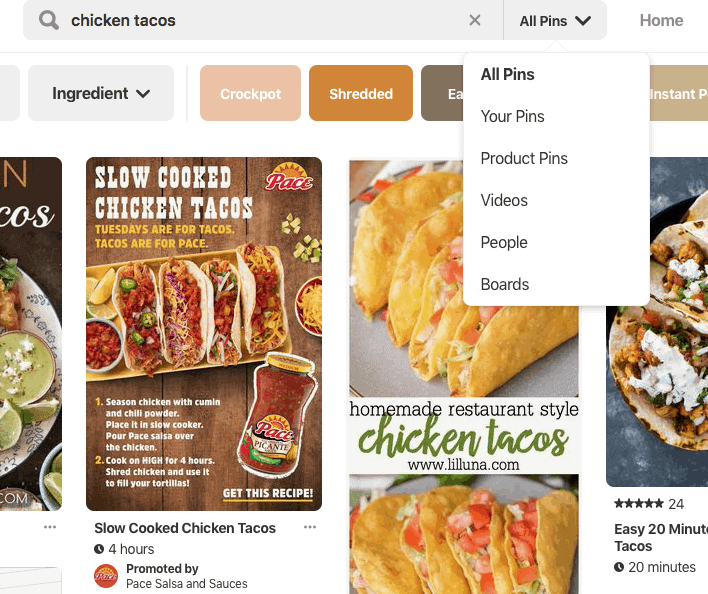
📌 I’d love to have you follow me on Pinterest for lots of easy dinner ideas!
Google Drive Recipe Organization
There are a few different ideas for organizing recipes with Google Drive.
Note: Grab our done-for-you Easy Meal Planning Spreadsheet to organize weekly menu, grocery list, food inventory, recipes, and a whole lot more!
#1 Keep track of links
In a Google doc or spreadsheet, create an organized list of links to your favorite recipes.
It’ll be an extra step to click the link when you want to make the recipe. But it’s a nice way to see a list of all your choices at once.
#2 Copy and paste
Open a new Google doc. When you find a recipe you like, click on the button that says Printer-Friendly version.
Most recipes have that, and it will give you a cleaned up version without the ads and such.
Copy the recipe, and paste it into your Google doc.
#3 “Print” it to Google Drive
In the Chrome browser, find the recipe you’d like to save, and click its “Printer-Friendly” button.
Use your print command shortcut (or File -> Print). When the Print box appears, select ‘Save to Google Drive’ as the destination.
It magically becomes a PDF saved to your Google Drive!
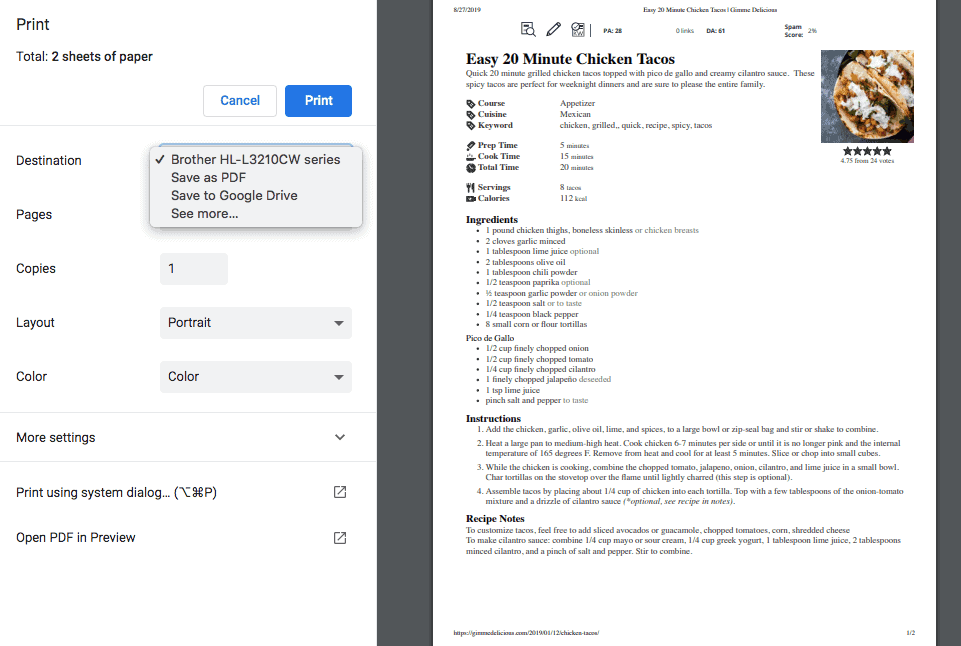
Pro-tip: Organize your recipes into folders in your drive, similar to the recipe binder categories. That way your future self can find things easily!
Pepperplate Recipe Organization
Pepperplate is another excellent way to keep track of your recipes electronically.
It’s a free website and app that helps you organize your recipes, plan your meals, create menus for special events, and even make your shopping list.
You can upload your own recipe, or save ones that you find around the web.
Just add the URL from the recipe you want to save, and the app will bring in all the directions and ingredients (which you can easily add to your shopping list).
You can also organize your recipes with categories in the app.
Go forth, and get those recipes organized!
I really hope that these easy ideas gave you some inspiration for how to organize your recipes.
There’s definitely a system here for everyone.
Whether you choose to use a binder, a box, or to do it digitally (or a combination), the best way is just what works for you!
For more recipe inspiration, be sure to also check out our:
Easy Meal Ideas