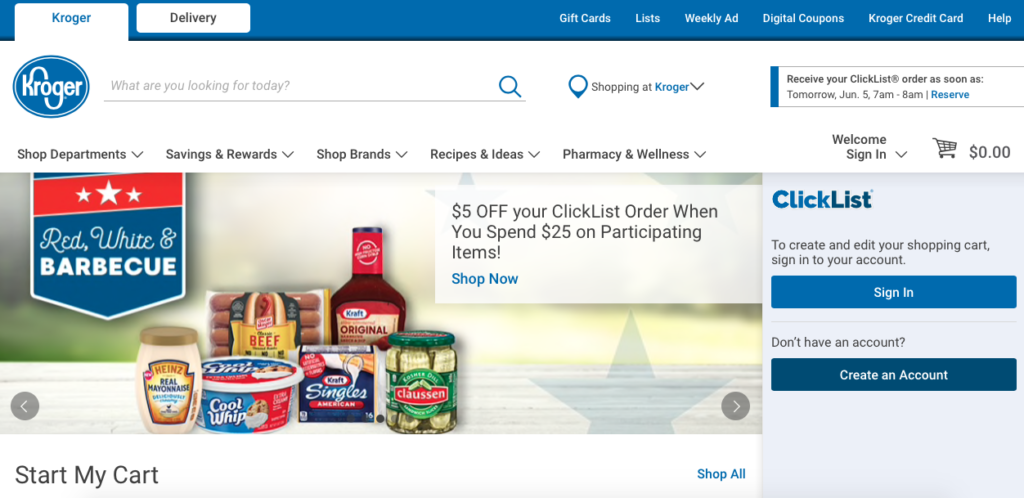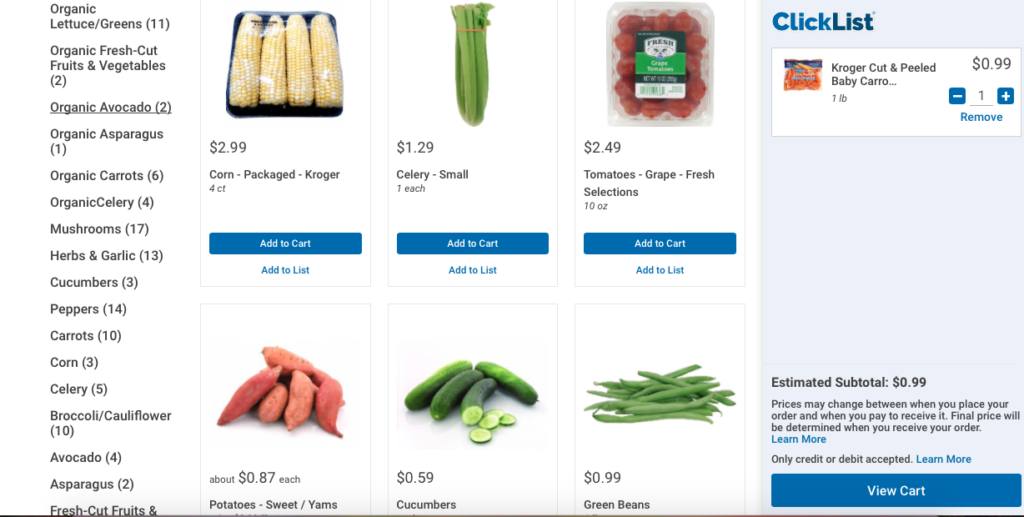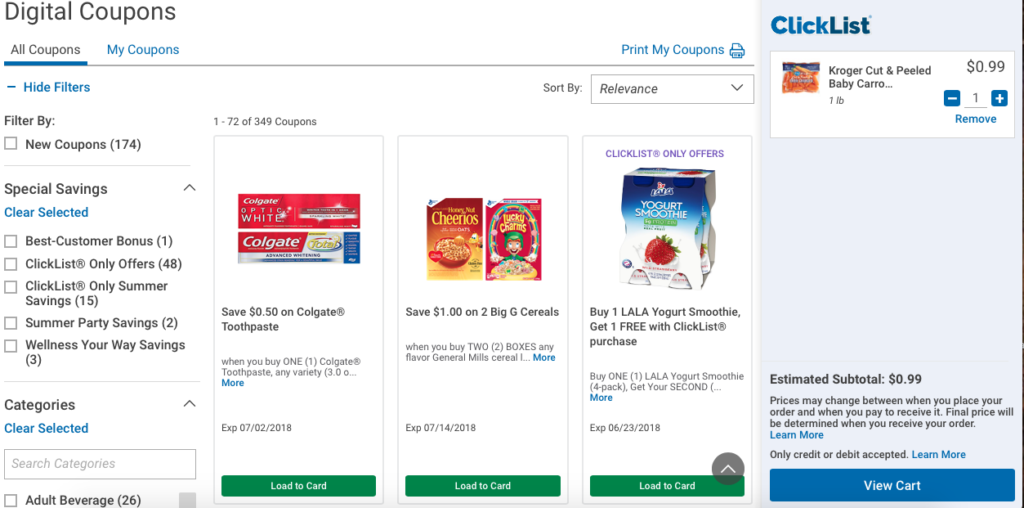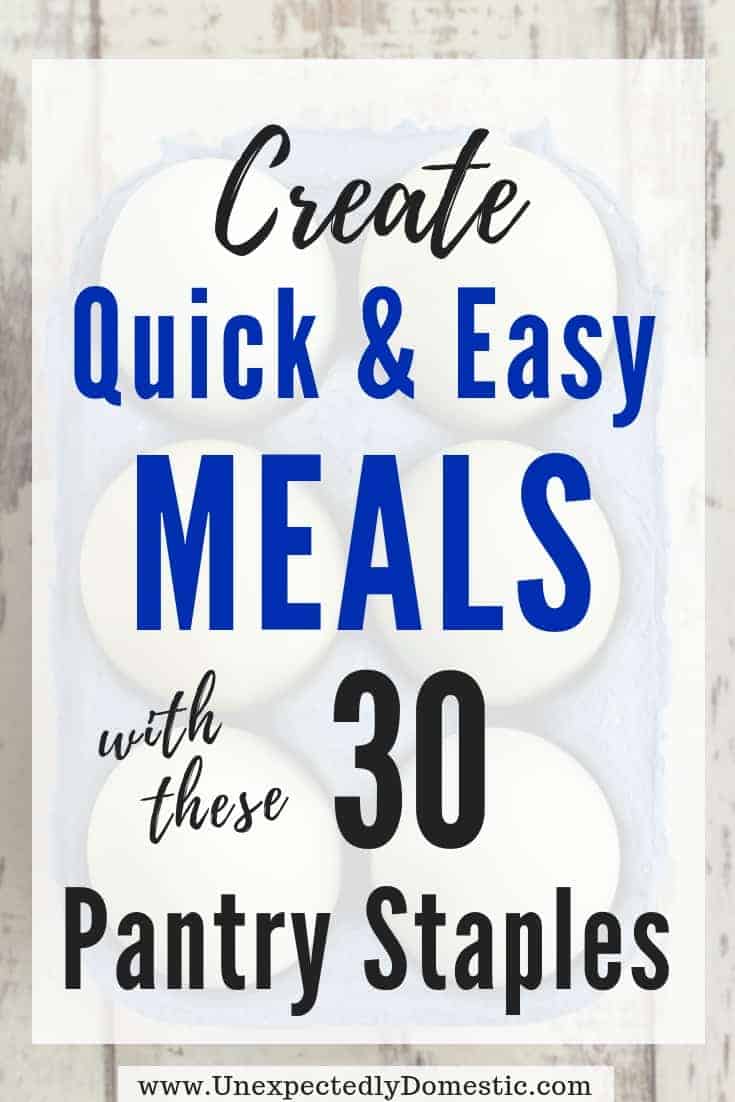Kroger ClickList Review: Are Grocery Store Pickup Services Right For You?

We’re taking a break from our regularly scheduled programming (ie. the weekly How I Saved Series) to bring you something a little different.
I’m out of town this week, so saving money (believe it or not) isn’t my absolute highest priority. Instead, I thought I’d tell you about something new I recently tried – the Kroger ClickList grocery pickup service.
If you’ve stopped by here before, you know I’m an avid couponer, and will do just about anything to save money on groceries.
I’ve been skeptical of grocery pickup services, because I don’t shop like normal people. (Every week I stock up on the very best deals, instead of just what we need for that one week.)
I also figured that I wouldn’t like not being able to monitor my transaction at the register, or pick out exactly what I wanted. It especially weirded me out to think of someone else picking out our produce or meat. And just generally a lack of privacy about what I was buying.
Control freak, much?
But then Kroger ClickList decided to speak my language. I got an email saying they were offering a digital coupon for $20 off a $50 order. Hmm…that’s a 40% savings, I thought, in addition to the sale prices and digital coupons.
I decided to give it a try.
You can read more about my personal experience using ClickList below. But first, a little instruction on how it all works.
Related articles:
- 12 Things Frugal People Don’t Do
- 10 Best Ways to Spend Your Tax Return
- Where to Start When You’re Flat BROKE
- 7 Ways to Pay Your Mortgage Off Early
- 75 Travel Essentials You Should Be Buying At The Dollar Store
- 10 Money Myths That Are Keeping You Broke
How to use Kroger ClickList:
1) Log into your Kroger account on their website or app
Tip: Be sure to link your Kroger Plus card to your account so you can take advantage of the sale prices and digital coupons
2) Choose which day and time slot you want to pick up your order
Tip: Be sure to place your order by midnight, or you’ll lose your time slot
3) Add the items you want to buy to your virtual cart
Tips:
- Notice if there are digital coupons for the items you’re purchasing.
- Check the Allow Substitutions box if you want them to swap out-of-stock items with other ones.
- Be aware of when the sale prices will change – if you create your order on Tuesday, but pick it up on Wednesday, a new sale cycle will have started and you’ll be paying different prices. (Assuming your Kroger sales run from Wednesday to Tuesday, like ours do.)
- You can add special instructions for your items, which is especially useful for things like produce and deli meat.
4) Put in your credit or debit card information
Tips:
- They don’t charge your card until you pick it up, but they do check to make sure the funds are available.
- Your first 3 ClickList orders are free, and after that they will cost you $4.95 each time.
If you want to learn how to slash your grocery budget in just 5 days, check out the FREE Grocery Shopping Makeover Challenge!
5) Arrive at Kroger within your time slot, and park in one of the designated ClickList parking spots.
Tip: Halfway through the time slot (ie. 11:30 for a 11-12:00 time slot) seems to be optimal for avoiding a long wait when you arrive.
6) Call the phone number listed on the sign. The employee who answers will ask what parking spot you’re in (they’re numbered). Someone will be out soon with your order.
Tip: The employee will go over any out-of-stock items and substitutions that were made, along with your final total. You can reject any substituted items that you don’t want.
7) Stay in your car, and allow them to put the items in your trunk.
Tip: They are not allowed to accept tips, so don’t even worry about that.
8) Go home and put your groceries away. Enjoy the time and energy you saved by not having to do your own grocery shopping.
Tips:
- Do the survey they give you and receive 50 bonus fuel points.
- Don’t forget to use the Ibotta app to scan your receipt and save even more! (New to Ibotta? Click here to get a $10 welcome bonus!)
You did it!
Online grocery pickup isn’t for everyone. Check out how I liked using Kroger ClickList, and if I’d do it again.
My Kroger ClickList Experience:
I logged on to Kroger.com and right off the bat, I was a tad bit annoyed because I couldn’t pick up my order until the next day. Patience has never been my superpower, and for some reason I just expected to be able to pick up the order within a couple hours. (Some Kroger stores are starting to implement same day pickup.)
I also didn’t think it was very easy to find exactly what I was looking for on the website. I kept trying to use the search bar, since I had specific items in mind, and it just wasn’t returning helpful results.
Instead I had to look through all the items in a particular category, which I felt took too long.
I did like that an item would show whether it had an applicable Kroger digital coupon that could be applied to it.
I also liked that I could see my total adding up on the right side of the screen. Except that it didn’t account for certain sale prices, and didn’t show the digital coupon discounts.
One of the items I was ordering was buy one, get one free, and it was adding in the cost for every item, including the free ones. This was really only an issue because I was trying to hit the $50 threshold to use my $20 off coupon, and not much more.
There were a variety of digital coupons that could be used only on ClickList orders, so I chose some items based on that as well. Again, I couldn’t see that those discounts were being deducted.
The deal-seeking dragon inside of me was getting a little squirrelly.
I did all the math to make sure that after the sale prices were deducted, I’d be just slightly over a $50 order, so I could use the $20 off coupon.
I did not click the ‘Allow Substitutions’ box, because I really didn’t want them to substitute any old thing that wasn’t on sale or have a coupon.
My total read $96. I entered my debit card information, and on faith, I clicked Submit.
I had chosen the 11:00 – noon time slot on Saturday to pick up my order, and got there around 11:40. All but one of the parking slots were available. The signs at the front of all the spots were numbered, and provided a phone number to call.
They answered my call right away, asked what number parking spot I was in, and said they’d be out in a minute.
(phone number blurred for privacy)
Sure enough, they were! My order was brought out in bags, inside of little black bins, on a rolling cart. I didn’t even have to get out of my car.
The employee came to my driver’s side window, and let me know that they were out of some of the items I had ordered.
Unfortunately for me, this brought my order under $50, so my digital coupon for $20 off wasn’t applied. I explained my predicament to the employee. He didn’t totally understand what I was saying, but was sympathetic.
I’m sure most ClickList customers aren’t as uptight about coupons as I am (hehe).
The employee said that if I would’ve clicked the ‘allow substitutions’ box, I could have received another brand or larger quantity of the same item at the identical price.
He told me it was too late for him to do anything about my dilemma, and brought out another ClickList employee who agreed that nothing could be done. They didn’t attempt to contact a manager.
Then the second employee told me about the ClickList survey, and that if I ‘give them a high rating’ I would get 50 bonus fuel points. Of course, that was misleading, since I would get the 50 bonus points for doing the survey, regardless of whether or not I gave them a high rating.
I returned home upset that I didn’t get all the items I ordered, and that I paid far more than I expected to. We stick to a fairly strict budget, and the $20 coupon was the entire reason I ordered through ClickList in the first place.
My husband suggested I call the store to let a manager know what happened. A manager came to the phone very quickly, and without hesitation, said the ClickList employees should have honored the coupon.
She offered to give me $20 if I’d stop in to the customer service desk. I live quite close, so I went back to Kroger. Sure enough, they handed me a $20 bill.
Obviously my particular Kroger ClickList experience was rare, and I ended up pleased that the manager took care of me.
I highly doubt I will use the grocery pickup service again. I don’t mind doing my own grocery shopping, and I like to have more control over what I buy.
Even though Kroger ClickList wasn’t right for me, it would work quite well for some others.
Grocery store pickup services might be right for you if you:
- Hate grocery shopping or get anxiety in stores
- Want to avoid the impulse purchases that can come from walking up and down the aisles
- Want to see your rough total as you’re shopping, and not be surprised at checkout
- Are very busy, with no time to shop
- Are not as physically able to navigate a grocery store anymore
- Don’t want to have to bring a gaggle of kids with you whilst shopping
The Pros and Cons of using Kroger ClickList
Pros:
- Someone else will do your grocery shopping for you, which saves time and possible frustration
- Less of a chance of impulse purchases
- Your first 3 orders are free
- The Kroger website and app have a section called Favorites, that saves a collection of items you regularly buy. It’s easy to add them to your cart right from there.
Cons:
- You may not like what the employee has chosen for you, especially when it comes to produce.
- You can’t see the exact cost until you arrive to pick it up.
- It costs $4.95 per order, after your first 3 orders.
- You can’t turn the packages over and read the ingredients before buying
There you have it! Now that we’ve covered how to use Kroger ClickList, my personal experience with it, and the pros and cons, do you think you’ll give it a try?
Have you ever used a grocery pickup service before? What did you think of it?
Linking up with The Thrifty Couple for Thrifty Thursday